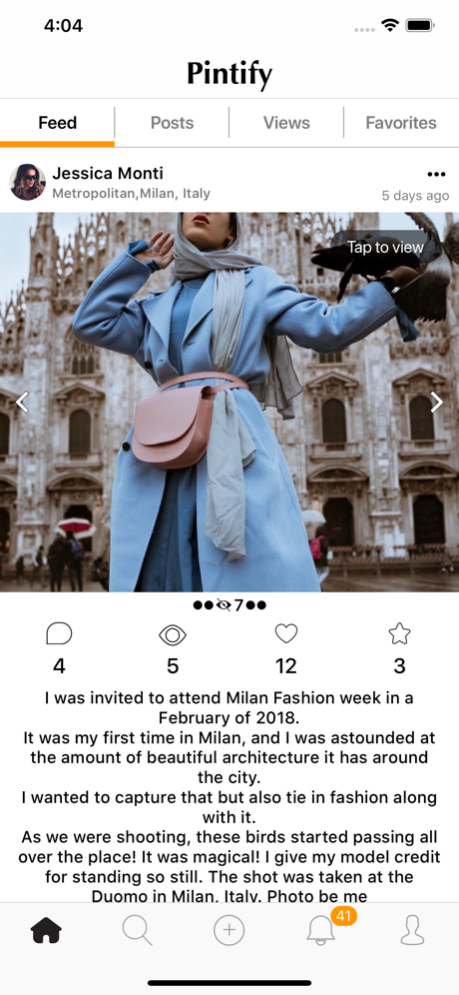Pintify 1.3
Continue to app
Free Version
Publisher Description
Pintify is a simple photo content platform that creates meaningful social interaction by identifying and expressing what you really like. Signup with your Facebook, Twitter or Gmail account, follow and engage with your friends, influencers, photographers, art enthusiasts, public figures and bloggers in one or more domains such as art, fashion, beauty, photography, modeling, advertising, acting, architecture, design .... etc.
Use Pintify to:
• Post quality photos, edit them with simple filters, identify and add up to 6 pins on your photo objects for your followers to interact with, select your own photo teaser, add caption, location, tags and copyright info;
• Use smart top bar navigation for easy control and quick access to your feed, posts, views, and favorites;
• Browse photos from people you follow in your feed;
• Interact with other posts and express what you really like about their photos;
• Benefit from gird, feed and multidirectional carousel view;
• Benefit from the active carousel scrolling to browse horizontally missed unseen photos;
• Enjoy easy zooming;
• Share photos with friends through multiple ways at your convenience using dynamic deep inks;
• Discover photos you might like and follow new accounts on the search tab.
Mar 22, 2021
Version 1.3
Optimization and bug fixing
About Pintify
Pintify is a free app for iOS published in the Screen Capture list of apps, part of Graphic Apps.
The company that develops Pintify is M.F SHUMAN. The latest version released by its developer is 1.3.
To install Pintify on your iOS device, just click the green Continue To App button above to start the installation process. The app is listed on our website since 2021-03-22 and was downloaded 1 times. We have already checked if the download link is safe, however for your own protection we recommend that you scan the downloaded app with your antivirus. Your antivirus may detect the Pintify as malware if the download link is broken.
How to install Pintify on your iOS device:
- Click on the Continue To App button on our website. This will redirect you to the App Store.
- Once the Pintify is shown in the iTunes listing of your iOS device, you can start its download and installation. Tap on the GET button to the right of the app to start downloading it.
- If you are not logged-in the iOS appstore app, you'll be prompted for your your Apple ID and/or password.
- After Pintify is downloaded, you'll see an INSTALL button to the right. Tap on it to start the actual installation of the iOS app.
- Once installation is finished you can tap on the OPEN button to start it. Its icon will also be added to your device home screen.